April 14, 2019
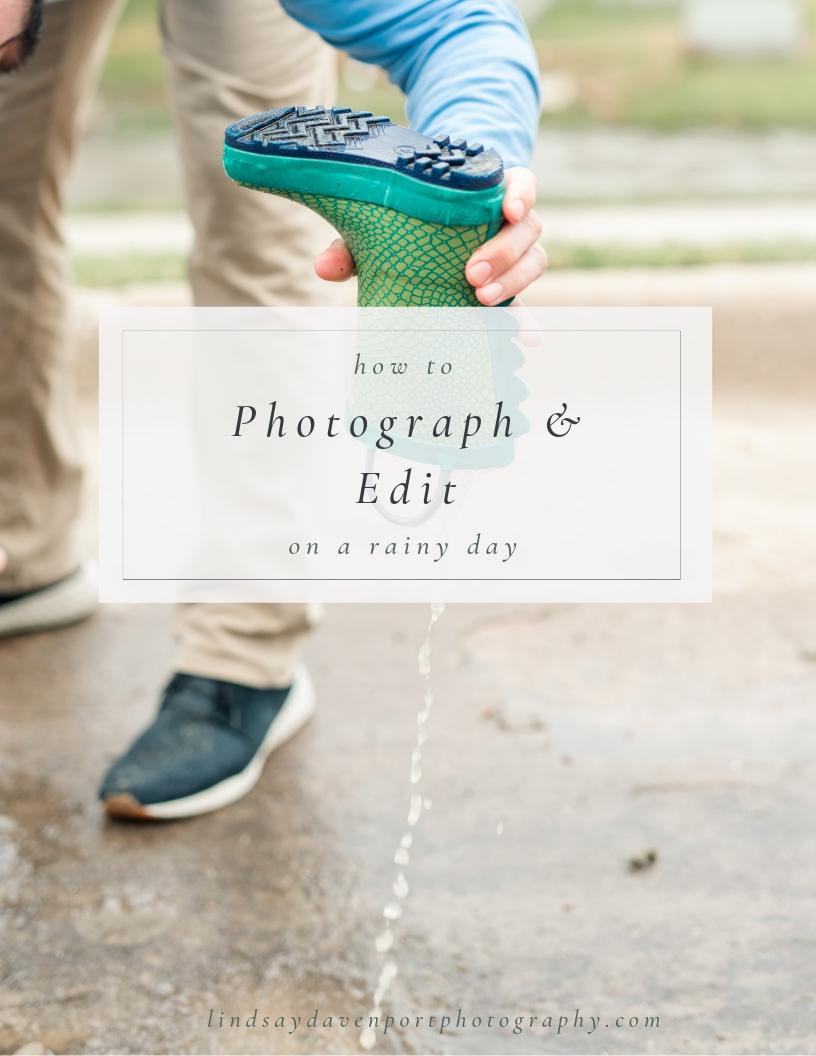
Okay guys, one of my FAVORITE things to photograph is…my son. 🙂
I mean, not hiding anything there.
But I ESPECIALLY love photographing him jumping in puddles, because the candidness is just SO FUN! Give a kid an action to do, and they’re SURE to photograph well.
PLUS, there’s a GREAT chance you’ll have perfect, even natural light outside, because it’s most likely cloudy (we like clouds, remember?!).
So in this video below, I’m talking about:
-my camera settings and WHY
-how I imported into Lightroom
-how I sorted (culled) in LR
-how I edited a handful of them

Photography-wise, you should know:
- I used my Nikon D810 with Sigma Art 50 1.4 lens
- I put my camera’s auto-focus mode on Auto-Continuous (Auto-C), because I basically wanted to tell my camera, “hey, my subject is moving, so please CONTINUOUSLY focus on it” instead of Auto-Single (Auto-S) which means that your subject is NOT moving. [Hey Canon peeps: Servo is the same as Auto-C and One-Shot is the same as Auto-S]
- I also set my camera to fire “Continuous High” which means you can hold down the shutter, and it’ll rapid fire (again, hey movement!)
- I set my ISO to 200, because for being cloudy, there was pretty good light available
- I set my aperture to f/2.5, because I wanted to have smaller room for error with his movement (didn’t want to go lower than that)
- And I set my shutter to 1/500 at the very slowest, because I also wanted to account for his movement. Yes, I COULD have used an ISO of 100 with a shutter speed closer to 1/200, BUT I didn’t want to chance it with his movement. I’d rather a faster SS. Because some areas of the alley we shot in were covered with trees AND because of the direction Luke was facing, at some times my shutter went as fast as 1/1,000.
Editing-wise, you should know (I dive much deeper into editing here):
- I imported from my memory card into Lightroom
- They imported onto my external hard drive but were filed under a folder within my ext. hard drive labeled 2019 then 2019-04-13
- I then right clicked on that and renamed “Luke Rainy Day 41319”
- I sorted or “culled” the images using the “P” to “pick” the ones I wanted to edit
- Then I clicked on filters in bottom righthand corner to select only the “Flagged” images
- I edited them the way my style and eye liked!
- Because they were all very similar in settings, location and light, it made the editing process FAST so that I could enjoy ASAP. This video will also help.
If you’re amazed by my camera setting choices, you MIGHT (okay, you probably WILL) love The Capture Course, my online course that teaches all the basics of how to use your camera.
And if you’re fascinated by all that Lightroom can do, then you should DEFINITELY consider joining my Lightroom Editing Course.
Mamas, I hope you are equally as excited to venture out on the next rainy day as much as I am!

Things to note when you do:
- if for some reason it’s NOT cloudy anymore, make sure you are photographing your subject with the sun BEHIND THEM so they’re not looking into the sun
- if cloudy, make sure you’re not shooting under trees or something covered. Because there’s less light on overcast days, you want to have open sky above you.
- if it’s still sprinkling, then DUH, bring an umbrella or some protection for that precious camera of yours! I’ve done this when it’s been softly sprinkling, and it’s so precious!
- Lastly, make sure you note where you’ve exported these gems from Lightroom so that you can print and enjoy them later!
Okay guys, I feel like saying, “GO TEAM!” Plleeeeasseee send me pictures of your next precious captures! From one mama and photographer to the next, I’ll squeal with you! In short, YES, they’ll be PERFECT, because they’re of YOUR LOVE!
Hugs,
Lindsay
Comments